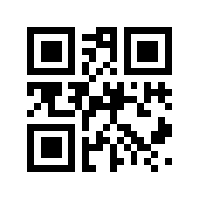Wait..you still run Windows Vista? Hopefully not Service Pack 1 still right? You should move to Windows 7 regardless..a much nicer experience. But for those of you who like to hang on to old stuff, Microsoft recently announced that Service Pack 1 support has ended. So you better upgrade via Windows Update or download to the latest, Service Pack 2 ASAP! How do you find out which service pack you are running? Easy enough! Click on the Start Button (the bubble thingy on the bottom left), in the search box type ‘winver’ without the quotes hit enter and voila! A box will pop open displaying the version of Windows you are running.